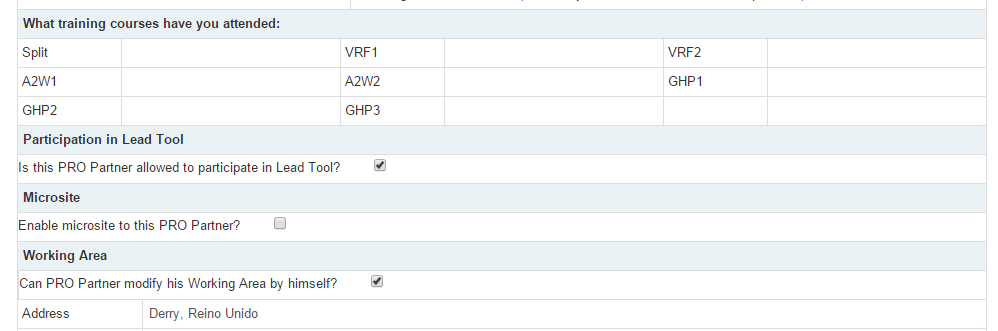Panasonic ProClub - Online manual
PRO Partner Microsites

| PRO Partner Microsites > PRO Partner Microsites |
As part of the global strategy to provide PRO Partners with useful marketing tools to strengthen their partnership with Panasonic, customizable Microsites have been implemented to improve the digital presence of PRO Partners while promoting the partnership with Panasonic.
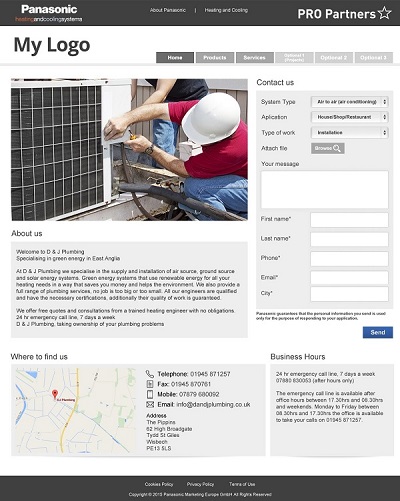
By default, PRO Partner microsites are disabled for every PRO partner.
If a Pro Partner Installer wants to create a new microsite, first you must enable the option ‘Enable microsite to this PRO Partner?' in their profile:
• Go to ‘Accounts’ and click in ‘User accounts’. Locate the installer in which you want to allow the creation of the microsite.
• Access to the ‘Accredited Installer’ tab in their profile and check ‘Enable microsite to this PRO Partner?'.